Pintos Setting
메모: docker start -ai pintos
Welcome to Pintos. Pintos is a simple operating system framework for the 80x86 architecture.
Docker Build
https://github.com/NamJeongseok/PintOS-Docker-UNIST
FROM ubuntu:12.04
RUN sed -i -e 's/archive.ubuntu.com/old-releases.ubuntu.com/g' /etc/apt/sources.list
RUN sed -i -e 's/security.ubuntu.com/old-releases.ubuntu.com/g' /etc/apt/sources.list
RUN apt-get update && apt-get install -y \
bash \
vim \
build-essential \
gcc-4.4 \
gcc-multilib \
g++-4.4 \
perl \
wget \
patch \
libncurses5-dev \
libx11-dev libxrandr-dev xorg-dev \
make
RUN mv /usr/bin/gcc-4.4 /usr/bin/gcc
RUN mv /usr/bin/g++-4.4 /usr/bin/g++
COPY ./bochs-2.2.6.tar.gz /root/
RUN mkdir /root/pintos
RUN echo 'export PATH="$PATH:/root/pintos/src/utils"' >> ~/.bashrc
CMD ["/bin/bash"]
git clone git@github.com:NamJeongseok/PintOS-Docker-UNIST.git
cd PintOS-Docker-UNIST
- amd64 (x86_64) (Window)
sudo docker build -t pintos .
- ARM64 (Silicon Mac)
docker build --platform=linux/amd64 -t pintos .
Error
➜ PintOS-Docker-UNIST git:(main) sudo docker build -t pintos .
Password:
[+] Building 1.8s (9/14) docker:desktop-linux
=> [internal] load build definition from Dockerfile 0.0s
=> => transferring dockerfile: 696B 0.0s
=> [internal] load metadata for docker.io/library/ubuntu:12.04 1.5s
=> [auth] library/ubuntu:pull token for registry-1.docker.io 0.0s
=> [internal] load .dockerignore 0.0s
=> => transferring context: 2B 0.0s
=> [1/9] FROM docker.io/library/ubuntu:12.04@sha256:18305429afa14ea462f810146ba44d4363ae76e4c8d 0.0s
=> => resolve docker.io/library/ubuntu:12.04@sha256:18305429afa14ea462f810146ba44d4363ae76e4c8d 0.0s
=> [internal] load build context 0.0s
=> => transferring context: 42B 0.0s
=> CACHED [2/9] RUN sed -i -e 's/archive.ubuntu.com/old-releases.ubuntu.com/g' /etc/apt/sources 0.0s
=> CACHED [3/9] RUN sed -i -e 's/security.ubuntu.com/old-releases.ubuntu.com/g' /etc/apt/source 0.0s
=> ERROR [4/9] RUN apt-get update && apt-get install -y bash vim build-essential gcc-4.4 g 0.2s
------
> [4/9] RUN apt-get update && apt-get install -y bash vim build-essential gcc-4.4 gcc-multilib g++-4.4 perl wget patch libncurses5-dev libx11-dev libxrandr-dev xorg-dev make:
0.202 qemu: uncaught target signal 11 (Segmentation fault) - core dumped
0.206 E: Method http has died unexpectedly!
0.207 E: Sub-process http received a segmentation fault.
------
1 warning found (use docker --debug to expand):
- InvalidBaseImagePlatform: Base image ubuntu:12.04 was pulled with platform "linux/amd64", expected "linux/arm64" for current build (line 1)
Dockerfile:6
--------------------
5 |
6 | >>> RUN apt-get update && apt-get install -y \
7 | >>> bash \
8 | >>> vim \
9 | >>> build-essential \
10 | >>> gcc-4.4 \
11 | >>> gcc-multilib \
12 | >>> g++-4.4 \
13 | >>> perl \
14 | >>> wget \
15 | >>> patch \
16 | >>> libncurses5-dev \
17 | >>> libx11-dev libxrandr-dev xorg-dev \
18 | >>> make
19 |
--------------------
ERROR: failed to solve: process "/bin/sh -c apt-get update && apt-get install -y \tbash \tvim \tbuild-essential \tgcc-4.4 \tgcc-multilib \tg++-4.4 \tperl \twget \tpatch \tlibncurses5-dev \tlibx11-dev libxrandr-dev xorg-dev \tmake" did not complete successfully: exit code: 100
View build details: docker-desktop://dashboard/build/desktop-linux/desktop-linux/307xpyqphklv4cd5fc8tmb1eg
Rosetta 키기
내가 전에 핀토스 미리 해보려고 블로그 찾아보다가 이 설정을 꺼야 x86으로 확실하게 돌아간다고 해서 꺼놨었는데, 이거 키니까 잘 된다.
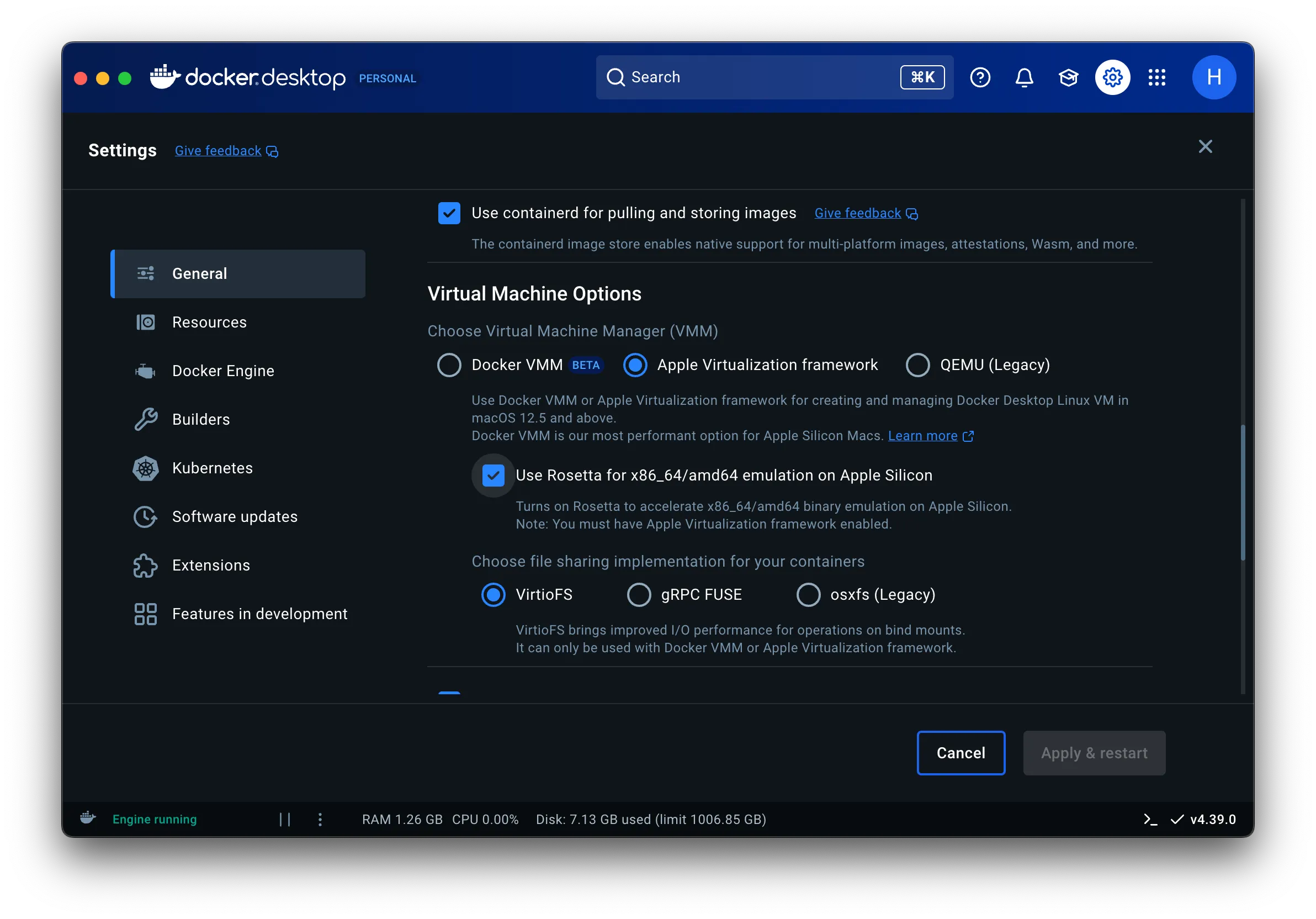
이전에 핀토스 미리 해보려고 할때, 어떤 블로그 보고
저걸 꺼야 x86으로 정확히 작동한다고 해서 꺼놨었는데, 이게 문제였다.
Docker에서는
--platform=linux/amd64옵션으로 x86 이미지를 실행할 때, 내부적으로 QEMU를 이용해 에뮬레이션함.이때 Rosetta를 활성화하면 QEMU가 더 안정적이고 빠르게 동작함. 특히 오래된 리눅스 이미지(Ubuntu 12.04 같은 거)에서 apt-get이 죽거나 세그폴트 나는 경우, 대부분 Rosetta 꺼져 있어서 생기는 문제임.
빌드 성공
docker build --platform=linux/amd64 -t pintos .
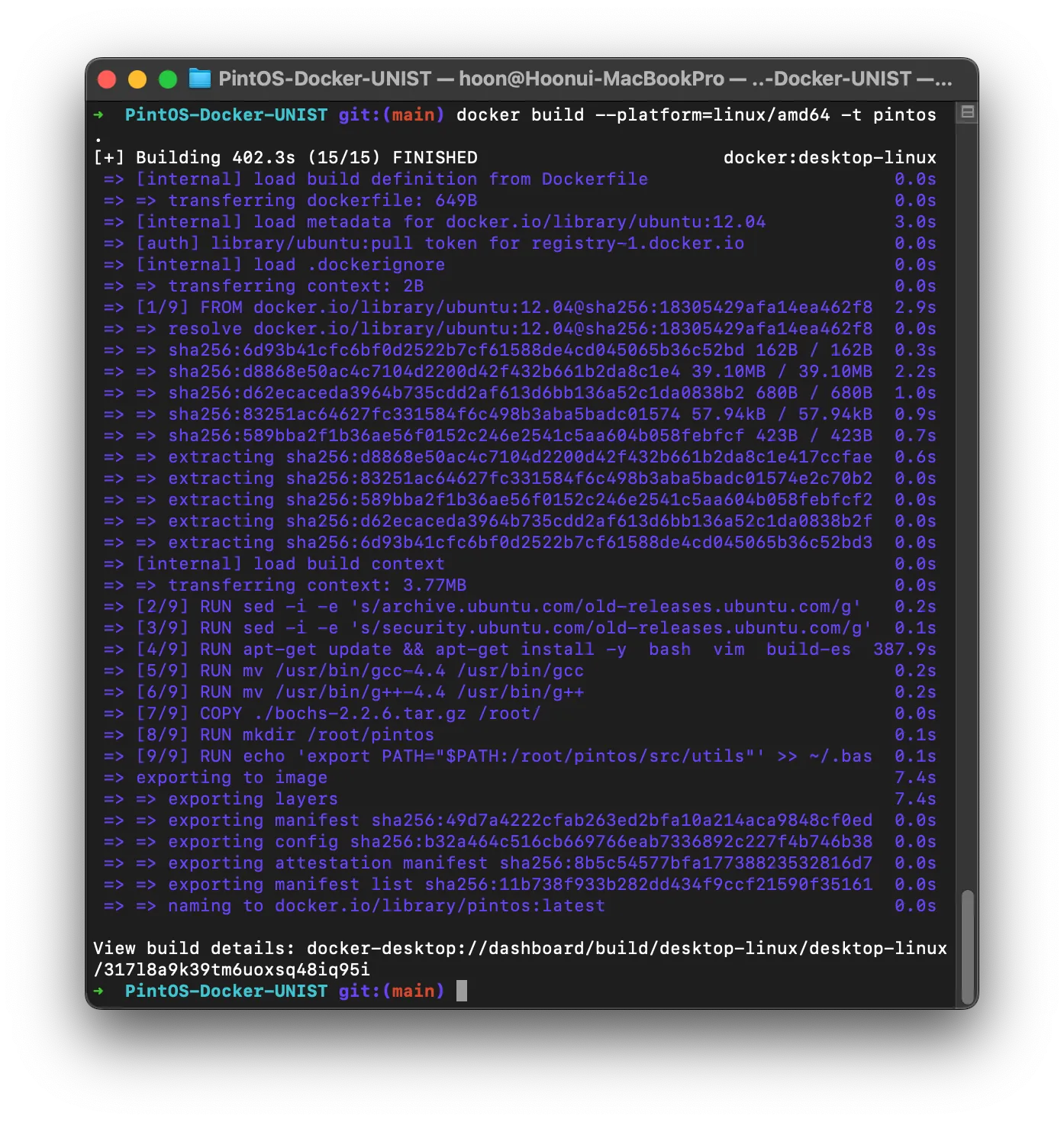
Start
wget [http://www.stanford.edu/class/cs140/projects/pintos/pintos.tar.gz](http://www.stanford.edu/class/cs140/projects/pintos/pintos.tar.gz)
tar xvf pintos.tar.
파일 권한 에러 해결
진짜 이거때문에 개고생했음…
Stanford에서 받은 파일이 권한이 없는 채로 주는데,
윈도우에서는 원래 상관이 없어서 괜찮은데,
맥에서는 실행 불가능한채로 압축이 풀어져서 문제가 발생함.
근데 이게 또 이 상태로 Docker로 옮겨서 그냥 Permission Denied 해버리니까
이게 도대체 왜 그런지 GPT 써도 잘 몰랐음.
Docker 넘어가기 전부터 원본 파일 권한이 부족해서 그런건데 Docker 파일 공유 방식때문인줄알고 삽질함
xattr -rc pintos/
chmod -R u+rwX,go+rX pintos/
find pintos/ -type f -exec ls -l {} \;
위 명령어 하면 아래처럼 file permission이 뜸
-rw-r--r--@ 1 hoon staff 333 9 27 2012 pintos//src/Makefile.kernel
-rwxr-xr-x@ 1 hoon staff 1486 9 27 2012 pintos//src/misc/bochs-2.2.6-build.sh
-rw-r--r--@ 1 hoon staff 511 9 27 2012 pintos//src/misc/bochs-2.2.6-solaris-link.patch
여기 보면 실행 가능한 파일 (.sh) 파일 등에 x 표시가 생길것임.
또는 실행 가능한 파일만 권한 보려면
find pintos/ -type f -perm -111 -exec ls -l {} \;
아래처럼 됐다면 성공
-rwxr-xr-x@ 1 hoon staff 1486 9 27 2012 pintos//src/misc/bochs-2.2.6-build.sh
-rwxr-xr-x@ 1 hoon staff 4096 9 27 2012 pintos//src/tests/make-grade
-rwxr-xr-x@ 1 hoon staff 2951 9 27 2012 pintos//src/utils/backtrace
-rwxr-xr-x@ 1 hoon staff 4563 9 27 2012 pintos//src/utils/pintos-mkdisk
-rwxr-xr-x@ 1 hoon staff 429 9 27 2012 pintos//src/utils/pintos-gdb
-rwxr-xr-x@ 1 hoon staff 29821 9 27 2012 pintos//src/utils/pintos
컨테이너 들어가기 전에 로컬에서 편하게 bochs 파일 수정
pintos/src/misc/bochs-2.2.6-build.sh
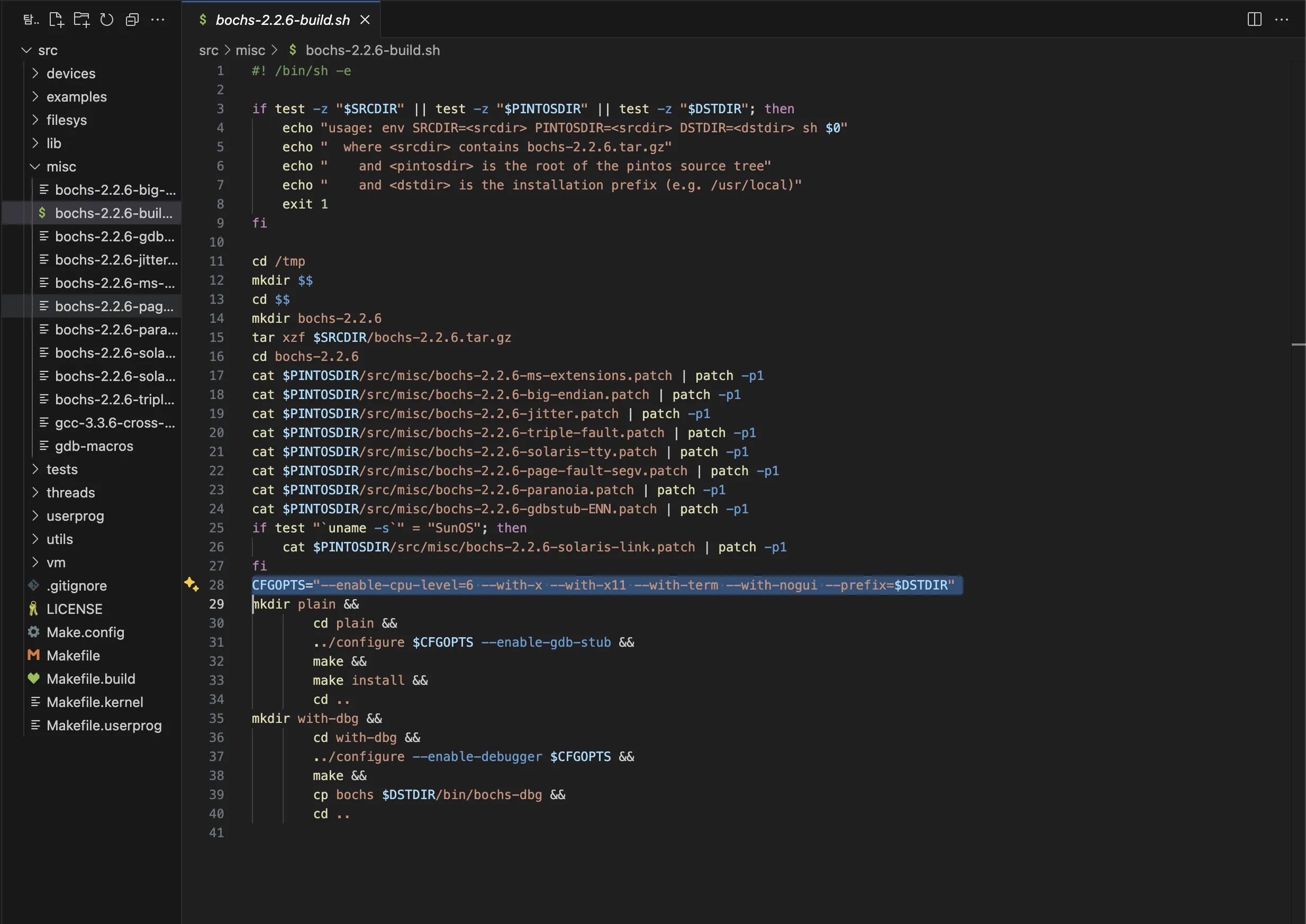
- 다음 내용으로 수정
CFGOPTS="--enable-cpu-level=6 --with-x --with-x11 --with-term --with-nogui --prefix=$DSTDIR"
docker run
드디어 제대로 실행해보자.
docker run --platform=linux/amd64 -it -p 80:80 \
-v /Users/hoon/github/os20201118_20201032/pintos:/root/pintos \
--name pintos pintos
boch 2.6.6 설치
-
위에서 VSCode로 bochs 수정 안했다면
cd pintos/src/miscvi bochs-2.2.6-build.shi : 수정 모드 수정… ESC : 수정 모드 나가기 :wq : 저장 후 종료
- 다음 내용으로 수정
CFGOPTS="--enable-cpu-level=6 --with-x --with-x11 --with-term --with-nogui --prefix=$DSTDIR"
📢
만약 Container를 삭제해서 다시 Run한다면 이 과정을 다시 해줘야한다.
cd /root/pintos/src/misc
env SRCDIR=/root/ PINTOSDIR=/root/pintos/ DSTDIR=/usr/local ./bochs-2.2.6-build.sh
which bochs
bochs -v
Test
cd /root/pintos/src/threads
make
cd build
pintos -q run alarm-multiple
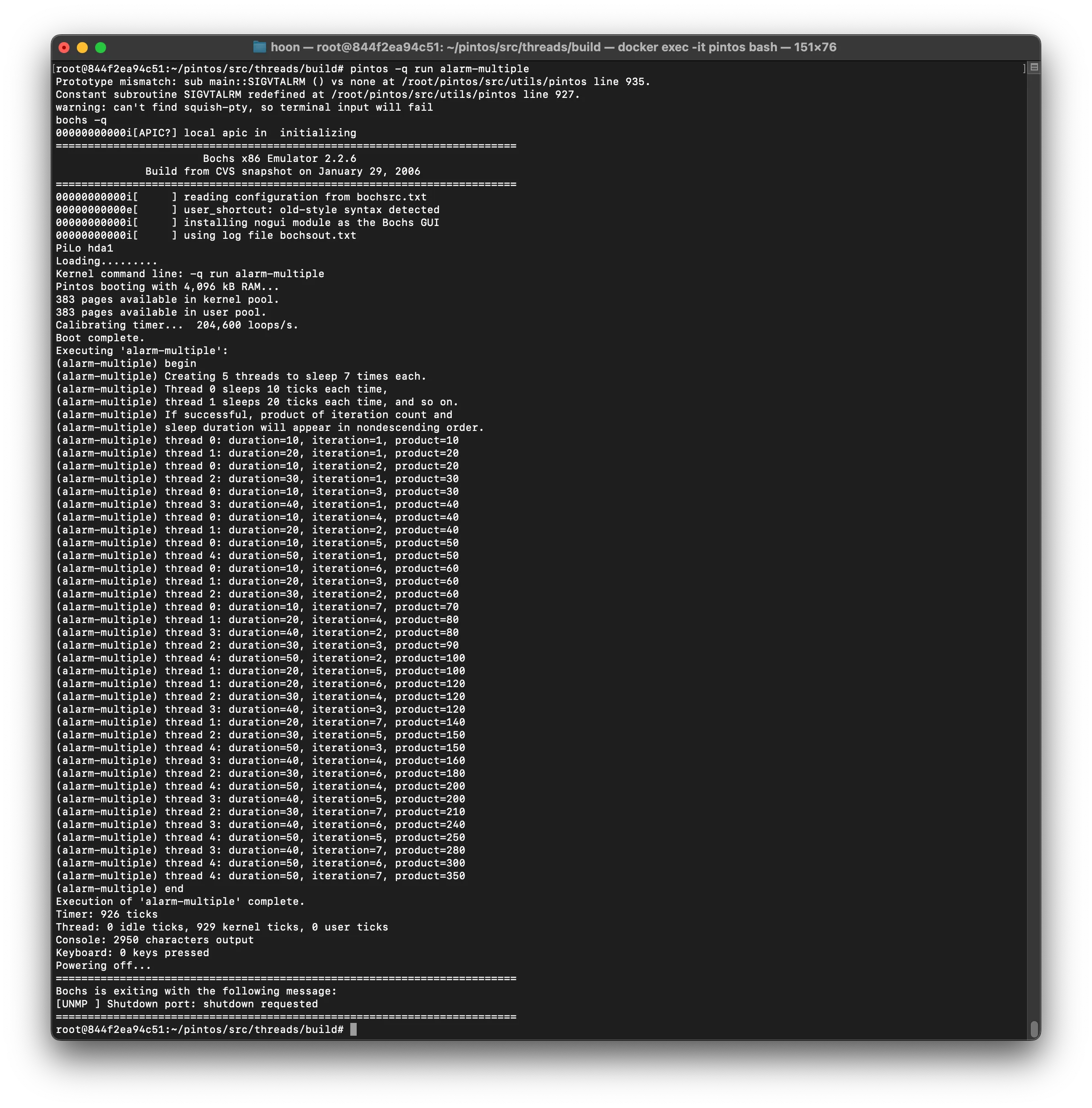
github repo 생성
[https://github.com/hoonably/os20201118_20201032](https://github.com/hoonably/os20201118_20201032)
root/pintos/src 에서 시작하기
할때마다 root 폴더에서 시작하는방법
한번 쳐주면 항상 적용됨.
도커파일에 다음 줄을 넣어도 되긴 함.
WORKDIR /root/pintos/src
근데 이미 빌드했으니 아래 명령어를 컨테이너 내부에서 치면 됨
echo 'cd /root/pintos/src' >> ~/.bashrc
-
이후 bashrc 상황
cat ~/.bashrc... 맨 아래줄에 다음 두줄이 있으면 성공 export PATH="$PATH:/root/pintos/src/utils" cd /root/pintos/src
한번 Run 이후 Container 시작
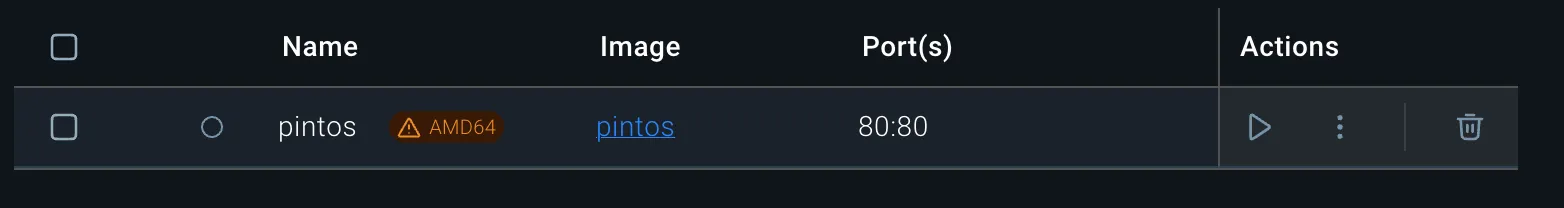
컨테이너에서 exit 를 했다면,
위처럼 Container는 남아있고, 중지되어있을 것이다.
docker start -ai pintos
나중에 또 같은 방식으로 exit 하고 반복하면 된다.
Branch
브랜치 생성
git checkout -b [your-branch-name]
git checkout -b feat/alarm-clock
📤 만든 브랜치를 GitHub에 푸시
git push -u origin [your-branch-name]
git push -u origin feat/alarm-clock
-
u옵션은 이후git push/pull시 브랜치 이름 생략 가능하게 연결해줌 -
다음부터 그냥 push 해도 됨.
-
왜
feat/를 쓰는가?✅ 브랜치 이름 패턴
Prefix 의미 예시 브랜치명 feat/새로운 기능 추가 feat/alarm-clockfix/버그 수정 fix/overflow-bugrefactor/코드 리팩토링 (기능 변화 X) refactor/thread-inittest/테스트 코드 추가/수정 test/userprog-testsdoc/문서, README 수정 doc/setup-instructionschore/빌드, 설정 변경 등 잡일 chore/dockerfile-updatehotfix/급한 버그 수정 (배포 후) hotfix/build-crash
✅ 왜 이렇게 쓰나?
- 협업 중에 브랜치가 많아질 때 → 이름만 보고 용도 파악 가능
- GitHub Pull Request에서 자동 정렬이나 필터도 편리함
- 팀 내부에서 일관된 스타일 유지 가능
- 일부 자동화 도구(CI/CD, Release notes)와도 잘 호환됨
- VSCode에서 한다면 이렇게 커밋 어디에 하는건지 확인해 볼 수 있음
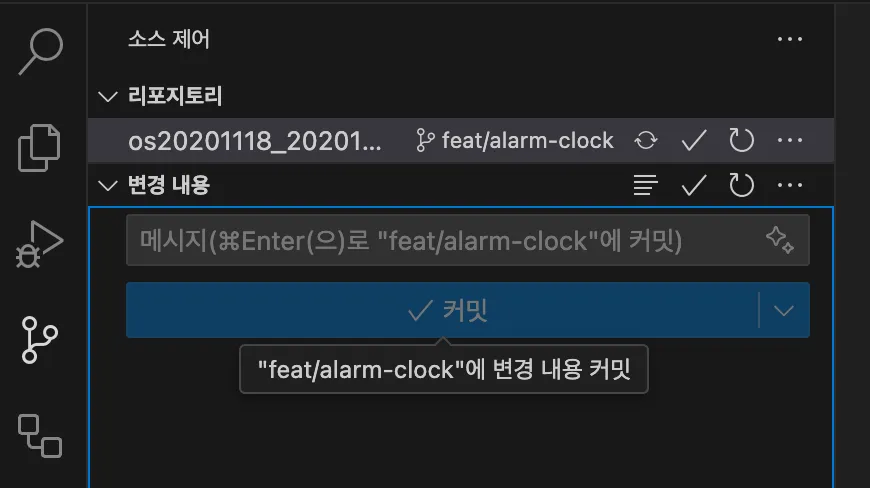
Github Pull 이후 Error
이건 맥에서 발생한 것은 아니고, 팀원 윈도우에서 git pull 해온 후 .sh 파일을 실행했을 때 나는 문제다.
root@04fedab3f530:~/pintos/src/misc# env SRCDIR=/root/ PINTOSDIR=/root/pintos/ DSTDIR=/usr/local bash ./bochs-2.2.6-build.sh
./bochs-2.2.6-build.sh: line 2: $'\r': command not found
./bochs-2.2.6-build.sh: line 41: syntax error: unexpected end of file
-
$'\r': command not found이 메시지는 파일이 Windows 스타일 줄바꿈 (CRLF) 으로 저장되어 있어서 발생하는 것입니다. 유닉스/리눅스에서는 LF (\n) 줄바꿈만 사용해야 하므로, 이 스크립트는 리눅스에서 직접 실행되기 전에 포맷을 변환해야 합니다.
-
syntax error: unexpected end of file줄바꿈 문제로 인해 쉘이 스크립트의 구조를 제대로 해석하지 못해 끝부분에서 문법 오류가 발생한 것입니다.
- 윈도우에서 git을 설치하면 기본적으로 다음 설정인데, 이게 문제다.
core.autocrlf=true
이 설정은:
- clone/pull 할 때 → CRLF로 변환
- commit/push 할 때 → LF로 되돌림
즉, 친구가 pull할 때 .sh 파일이 CRLF로 바뀌어버린 것이다.
Docker 우분투 컨테이너는 리눅스니까 CRLF 해석 못 함 → 에러 발생
해결방법 ⭐️
git config --global core.autocrlf # 현재 설정 확인
| 결과 | 의미 | |
|---|---|---|
true | 윈도우용: pull할 때 CRLF, push할 때 LF | |
input | 맥/리눅스용: pull할 때 LF 유지, push할 때 LF | |
| (아무것도 없음) | 기본값 사용 중 (보통 OS에 따라 다르게 작동) | - input 으로 변경하기 |
git config --global core.autocrlf input
이미 받은 파일 고치기
그냥 직접 줄바꿈 스타일을 바꿔주는거다.
근데 .sh파일 다른것도 많고 이건 그냥 임시방편이니 다시 pull하는걸 추천.
sed -i 's/\r$//' bochs-2.2.6-build.sh
FF?
VSCode로 보면 다음과 같이 FF가 들어간 신기한 문자가 있다.
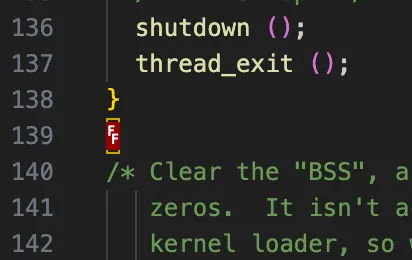
이 FF는 Form Feed (줄 바꿈 명령 중 하나)
ASCII 코드로는 0x0C (또는 ^L) 이고,
터미널에서는 페이지 넘김 역할을 하던 예전 문자
- 예전 교재/에디터에서 복붙한 코드
- 누군가
.c파일에^L넣어서 구분자처럼 쓰던 습관 - 핀토스나 오래된 유닉스 기반 코드에서 가끔 보임.
- VS Code가 특별히 보여주는 거고, 오류는 아님